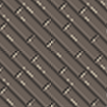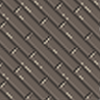- v50 information can now be added to pages in the main namespace. v0.47 information can still be found in the DF2014 namespace. See here for more details on the new versioning policy.
- Use this page to report any issues related to the migration.
Difference between revisions of "User:Jan/sandbox"
| (5 intermediate revisions by the same user not shown) | |||
| Line 1: | Line 1: | ||
__TOC__ | __TOC__ | ||
| + | |||
| + | == Misc variants == | ||
| + | |||
| + | |||
| + | |||
| + | {| style="padding: 0.5em 0.5em 0 0.5em; margin: 0.5rem 0; background: #dff0d8; border: 2px solid #afbdaa;" | ||
| + | | This article is about the current version of DF. | ||
| + | |- | ||
| + | |<div style="position: relative"> | ||
| + | <div class="mw-collapsible" id="mw-customcollapsible-version-toggle"><span class="mw-customtoggle-version-toggle" style="position: absolute; bottom: 0px; left: 50%; line-height: 1; cursor: pointer; font-size: 10px;">[[File:Eo circle green white caret-double-down.svg|10px|link=]] More...</span></div> | ||
| + | <div class="mw-collapsible mw-collapsed" id="mw-customcollapsible-version-toggle"><span class="mw-customtoggle-version-toggle" style="position: absolute; bottom: 0px; left: 50%; line-height: 1; cursor: pointer; font-size: 10px;">[[File:Eo circle green white caret-double-down.svg|10px|link=]] Collapse</span>bla bla bla bla bla</div></div> | ||
| + | |} | ||
| + | |||
| + | |||
| + | |||
| + | <span class="mw-customtoggle-111" style="position: relative; padding:5px; background-color: #2a4b8d; color: #fff;">[[:Release information|<span style="padding:5px; background-color: #2a4b8d; color: #fff;">v50.05 ▼</span>]]</span> This article is about the current version of DF. | ||
| + | <div style="z-index: 101; position: absolute; background-color: #f8f9fa; color: #202122;"> | ||
| + | <div class="mw-collapsible mw-collapsed" id="mw-customcollapsible-111" style="padding:0.5em 1em; border: 1px solid #a2a9b1;">[[DF2014:{{PAGENAME}}|v0.47]]<br>[[v0.34:{{PAGENAME}}|v0.34]]<br>[[v0.31:{{PAGENAME}}|v0.31]]<br>[[40d:{{PAGENAME}}|v0.28]]<br>[[23a:{{PAGENAME}}|v0.23]]</div></div> | ||
| + | |||
| + | |||
| + | |||
| + | <div class="" style="padding: 0.8em 1em; margin: 0.5rem 0; <!-- | ||
| + | -->border-width: 0; background-color: #E7F2F8; border-radius: 4px; font-size: 84%; line-height: 1.2em;"> | ||
| + | This article is about the current version of DF ( <span style="background-color:white;">v{{current/version}}</span> | [[DF2014:{{PAGENAME}}|v0.47.05]] | [[v0.34:{{PAGENAME}}|v0.34]] | [[v0.31:{{PAGENAME}}|v0.31]] | [[40d:{{PAGENAME}}|v0.28]] | [[23a:{{PAGENAME}}|v0.23]] ) | ||
| + | </div> | ||
| + | |||
| + | |||
== In game== | == In game== | ||
| Line 6: | Line 33: | ||
<div style="width:100px; padding:5px; background-color: #4b4b4b; border: 2px outset #786c80; color:white; {{border-radius|3px}}">Quit</div > | <div style="width:100px; padding:5px; background-color: #4b4b4b; border: 2px outset #786c80; color:white; {{border-radius|3px}}">Quit</div > | ||
<div style="width:100px; padding:5px; background-color: #a40d14; border: 2px outset #ed1c24; color:white; {{border-radius|3px}}">Delete</div > | <div style="width:100px; padding:5px; background-color: #a40d14; border: 2px outset #ed1c24; color:white; {{border-radius|3px}}">Delete</div > | ||
| + | |||
| + | |||
| + | === build shortkeys === | ||
| + | |||
| + | :[[file:ui_b.png]]{{key|b}}Build | ||
| + | ::[[file:ui_bo.png]]{{key|o}}Workshops | ||
| + | :::[[file:ui_bol.png]]{{key|l}}Clothing and Leather | ||
| + | ::::[[file:ui_boll.png]]{{key|l}}Leather | ||
| + | ::::[[file:ui_bolo.png]]{{key|o}}Loom | ||
| + | ::::[[file:ui_bolk.png]]{{key|k}}Clothes | ||
| + | ::::[[file:ui_boly.png]]{{key|y}}Dyer | ||
| + | :::[[file:ui_bof.png]]{{key|f}}Farming | ||
| + | ::::[[file:ui_bofp.png]]{{key|p}}Farm plot | ||
| + | ::::[[file:ui_bofl.png]]{{key|l}}Still | ||
| + | ::::[[file:ui_bofb.png]]{{key|b}} | ||
| + | ::::[[file:ui_boft.png]]{{key|t}} | ||
| + | ::::[[file:ui_bofy.png]]{{key|y}} | ||
| + | ::::[[file:ui_bofk.png]]{{key|k}} | ||
| + | ::::[[file:ui_boff.png]]{{key|f}} | ||
| + | ::::[[file:ui_bofq.png]]{{key|q}} | ||
| + | ::::[[file:ui_bofv.png]]{{key|v}} | ||
| + | ::::[[file:ui_bofn.png]]{{key|n}} | ||
| + | ::::[[file:ui_bofh.png]]{{key|h}} | ||
| + | :::[[file:ui_bou.png]]{{key|u}}Furnaces | ||
| + | ::::[[file:ui_boug.png]]{{key|g}}Glass Furnace | ||
| + | ::::[[file:ui_bouk.png]]{{key|k}}Klin | ||
| + | ::::[[file:ui_bouG.png]]{{key|G}}Magma glass Furnace | ||
| + | ::::[[file:ui_bouK.png]]{{key|K}} | ||
| + | ::::[[file:ui_bouL.png]]{{key|L}} | ||
| + | ::::[[file:ui_boul.png]]{{key|l}} | ||
| + | ::::[[file:ui_bouf.png]]{{key|f}} | ||
| + | :::[[file:ui_boy.png]]{{key|y}} | ||
| + | :::[[file:ui_bob.png]]{{key|b}} | ||
| + | :::[[file:ui_bop.png]]{{key|p}} | ||
| + | :::[[file:ui_bor.png]]{{key|r}} | ||
| + | :::[[file:ui_boj.png]]{{key|j}} | ||
| + | :::[[file:ui_boI.png]]{{key|I}} | ||
| + | :::[[file:ui_boh.png]]{{key|h}} | ||
| + | :::[[file:ui_boi.png]]{{key|i}} | ||
| + | :::[[file:ui_boR.png]]{{key|R}} | ||
| + | :::[[file:ui_bog.png]]{{key|g}} | ||
| + | :::[[file:ui_boP.png]]{{key|P}} | ||
| + | :::[[file:ui_bot.png]]{{key|t}} | ||
| + | ::[[file:ui_bf.png]]{{key|f}}Furniture | ||
| + | :::[[file:ui_bfb.png]]{{key|b}}Bed | ||
| + | :::[[file:ui_bfr.png]]{{key|r}}Chair | ||
| + | :::[[file:ui_bft.png]]{{key|t}} | ||
| + | :::[[file:ui_bfh.png]]{{key|h}} | ||
| + | :::[[file:ui_bfn.png]]{{key|n}} | ||
| + | :::[[file:ui_bfx.png]]{{key|x}} | ||
| + | :::[[file:ui_bfl.png]]{{key|l}} | ||
| + | :::[[file:ui_bfu.png]]{{key|u}} | ||
| + | :::[[file:ui_bfT.png]]{{key|T}} | ||
| + | :::[[file:ui_bfo.png]]{{key|o}} | ||
| + | :::[[file:ui_bfy.png]]{{key|y}} | ||
| + | :::[[file:ui_bfp.png]]{{key|p}} | ||
| + | :::[[file:ui_bfi.png]]{{key|i}} | ||
| + | ::[[file:ui_bp.png]]{{key|p}}Doors/Hatches | ||
| + | :::[[file:ui_bpr.png]]{{key|r}} | ||
| + | :::[[file:ui_bph.png]]{{key|h}} | ||
| + | ::[[file:ui_bn.png]]{{key|n}}Constructions | ||
| + | :::[[file:ui_bnl.png]]{{key|l}}wall | ||
| + | :::[[file:ui_bnf.png]]{{key|f}} | ||
| + | :::[[file:ui_bnr.png]]{{key|r}} | ||
| + | :::[[file:ui_bnt.png]]{{key|t}} | ||
| + | :::[[file:ui_bnb.png]]{{key|b}} | ||
| + | :::[[file:ui_bno.png]]{{key|o}} | ||
| + | :::[[file:ui_bnO.png]]{{key|O}} | ||
| + | :::[[file:ui_bnF.png]]{{key|F}} | ||
| + | :::[[file:ui_bnG.png]]{{key|G}} | ||
| + | :::[[file:ui_bng.png]]{{key|g}} | ||
| + | :::[[file:ui_bnM.png]]{{key|M}} | ||
| + | :::[[file:ui_bnm.png]]{{key|m}} | ||
| + | :::[[file:ui_bny.png]]{{key|y}} | ||
| + | :::[[file:ui_bnY.png]]{{key|Y}} | ||
| + | :::[[file:ui_bnp.png]]{{key|p}} | ||
| + | :::[[file:ui_bnk.png]]{{key|k}} | ||
| + | :::[[file:ui_bnK.png]]{{key|K}} | ||
| + | ::[[file:ui_bm.png]]{{key|m}}Machines/Fluids | ||
| + | :::[[file:ui_bml.png]]{{key|l}} | ||
| + | :::[[file:ui_bmL.png]]{{key|L}} | ||
| + | :::[[file:ui_bmf.png]]{{key|f}} | ||
| + | :::[[file:ui_bmp.png]]{{key|p}} | ||
| + | :::[[file:ui_bmh.png]]{{key|h}} | ||
| + | :::[[file:ui_bmm.png]]{{key|m}} | ||
| + | :::[[file:ui_bmg.png]]{{key|g}} | ||
| + | :::[[file:ui_bma.png]]{{key|a}} | ||
| + | :::[[file:ui_bmA.png]]{{key|A}} | ||
| + | :::[[file:ui_bmn.png]]{{key|n}} | ||
| + | :::[[file:ui_bmr.png]]{{key|r}} | ||
| + | ::[[file:ui_br.png]]{{key|r}}Cages/Restraints | ||
| + | :::[[file:ui_brh.png]]{{key|h}} | ||
| + | :::[[file:ui_brg.png]]{{key|g}} | ||
| + | :::[[file:ui_brt.png]]{{key|t}} | ||
| + | ::[[file:ui_bt.png]]{{key|t}}Trap | ||
| + | :::[[file:ui_btp.png]]{{key|p}} | ||
| + | :::[[file:ui_btt.png]]{{key|t}} | ||
| + | :::[[file:ui_bto.png]]{{key|o}} | ||
| + | :::[[file:ui_btg.png]]{{key|g}} | ||
| + | :::[[file:ui_btu.png]]{{key|u}} | ||
| + | ::[[file:ui_by.png]]{{key|y}}Military | ||
| + | :::[[file:ui_byt.png]]{{key|t}} | ||
| + | :::[[file:ui_byr.png]]{{key|r}} | ||
| + | :::[[file:ui_byn.png]]{{key|n}} | ||
| + | :::[[file:ui_byb.png]]{{key|b}} | ||
| + | :::[[file:ui_byp.png]]{{key|p}} | ||
| + | ::[[file:ui_bT.png]]{{key|T}}Trade Depot | ||
== Metal example == | == Metal example == | ||
| Line 173: | Line 307: | ||
* 2x2 | * 2x2 | ||
* 3x1 96px 46py ([[Water wheel]]) | * 3x1 96px 46py ([[Water wheel]]) | ||
| − | |||
| − | |||
| − | |||
| − | |||
| − | |||
| − | |||
| − | |||
| − | |||
| − | |||
| − | |||
| − | |||
| − | |||
| − | |||
| − | |||
| − | |||
| − | |||
| − | |||
| − | |||
| − | |||
| − | |||
| − | |||
| − | |||
| − | |||
| − | |||
| − | |||
| − | |||
| − | |||
| − | |||
| − | |||
| − | |||
| − | |||
| − | |||
| − | |||
| − | |||
| − | |||
| − | |||
| − | |||
| − | |||
| − | |||
| − | |||
| − | |||
| − | |||
| − | |||
| − | |||
| − | |||
| − | |||
| − | |||
| − | |||
| − | |||
| − | |||
| − | |||
| − | |||
| − | |||
| − | |||
| − | |||
| − | |||
| − | |||
| − | |||
| − | |||
| − | |||
| − | |||
| − | |||
| − | |||
| − | |||
| − | |||
| − | |||
| − | |||
| − | |||
| − | |||
| − | |||
| − | |||
| − | |||
| − | |||
| − | |||
| − | |||
| − | |||
| − | |||
| − | |||
| − | |||
| − | |||
| − | |||
| − | |||
| − | |||
| − | |||
| − | |||
| − | |||
| − | |||
| − | |||
| − | |||
| − | |||
| − | |||
| − | |||
| − | |||
| − | |||
| − | |||
| − | |||
| − | |||
| − | |||
| − | |||
| − | |||
| − | |||
| − | |||
| − | |||
| − | |||
| − | |||
| − | |||
| − | |||
| − | |||
| − | |||
| − | |||
| − | |||
| − | |||
| − | |||
| − | |||
| − | |||
| − | |||
| − | |||
| − | |||
| − | |||
| − | |||
| − | |||
| − | |||
| − | |||
| − | |||
| − | |||
| − | |||
| − | |||
| − | |||
| − | |||
| − | |||
| − | |||
| − | |||
| − | |||
| − | |||
| − | |||
| − | |||
| − | |||
| − | |||
| − | |||
| − | |||
| − | |||
| − | |||
=== All version === | === All version === | ||
| Line 574: | Line 566: | ||
{{Clear}} | {{Clear}} | ||
---- | ---- | ||
| − | |||
| − | |||
| − | |||
| − | |||
| − | |||
| − | |||
| − | |||
| − | |||
| − | |||
| − | |||
| − | |||
| − | |||
| − | |||
| − | |||
| − | |||
| − | |||
| − | |||
| − | |||
| − | |||
| − | |||
| − | |||
| − | |||
| − | |||
| − | |||
| − | |||
| − | |||
| − | |||
| − | |||
| − | |||
| − | |||
| − | |||
| − | |||
| − | |||
| − | |||
| − | |||
| − | |||
| − | |||
| − | |||
| − | |||
| − | |||
| − | |||
| − | |||
| − | |||
| − | |||
| − | |||
| − | |||
| − | |||
| − | |||
| − | |||
| − | |||
| − | |||
| − | |||
| − | |||
| − | |||
| − | |||
| − | |||
| − | |||
| − | |||
| − | |||
| − | |||
| − | |||
| − | |||
| − | |||
| − | |||
| − | |||
| − | |||
| − | |||
| − | |||
| − | |||
| − | |||
| − | |||
| − | |||
| − | |||
| − | |||
| − | |||
| − | |||
| − | |||
| − | |||
| − | |||
| − | |||
| − | |||
| − | |||
| − | |||
| − | |||
| − | |||
| − | |||
| − | |||
| − | |||
| − | |||
| − | |||
| − | |||
| − | |||
| − | |||
| − | |||
| − | |||
| − | |||
| − | |||
| − | |||
| − | |||
| − | |||
| − | |||
| − | |||
| − | |||
| − | |||
| − | |||
| − | |||
| − | |||
| − | |||
| − | |||
| − | |||
| − | |||
| − | |||
| − | |||
| − | |||
| − | |||
| − | |||
| − | |||
| − | |||
| − | |||
| − | |||
| − | |||
| − | |||
| − | |||
| − | |||
| − | |||
| − | |||
| − | |||
{| style="border: none;padding:8px; border-top:1px solid #dddddd;|{{prettytable}} style="border: none;padding:8px; width:auto;" | {| style="border: none;padding:8px; border-top:1px solid #dddddd;|{{prettytable}} style="border: none;padding:8px; width:auto;" | ||
| Line 1,193: | Line 1,058: | ||
| | | | ||
|} | |} | ||
| − | |||
| − | |||
| − | |||
| − | |||
| − | |||
| − | |||
| − | |||
| − | |||
| − | |||
| − | |||
| − | |||
| − | |||
| − | |||
| − | |||
| − | |||
| − | |||
| − | |||
| − | |||
| − | |||
| − | |||
| − | |||
| − | |||
| − | |||
| − | |||
| − | |||
| − | |||
| − | |||
| − | |||
| − | |||
| − | |||
| − | |||
| − | |||
| − | |||
| − | |||
| − | |||
| − | |||
| − | |||
| − | |||
| − | |||
| − | |||
| − | |||
| − | |||
| − | |||
| − | |||
| − | |||
| − | |||
| − | |||
| − | |||
| − | |||
| − | |||
| − | |||
| − | |||
| − | |||
| − | |||
| − | |||
| − | |||
| − | |||
| − | |||
== Modding notes == | == Modding notes == | ||
Latest revision as of 10:56, 6 January 2023
Misc variants[edit]
| This article is about the current version of DF. |
v50.05 ▼ This article is about the current version of DF.
This article is about the current version of DF ( v50.13 | v0.47.05 | v0.34 | v0.31 | v0.28 | v0.23 )
In game[edit]
build shortkeys[edit]
 bBuild
bBuild
Metal example[edit]
|
|
|
|
| |||||||||||||||||||||||||||||||||||||||||||||||||||||||||||||||||||||||||||||||||||||||||||||||||||||||||||||||||||||||||||||||||||||||||||||||||||||||||||||||||||||||||||||||||||||||||||||||||||||||||||||||||||||||||||||||||||||||||||||||||||||||||||
Workshop example[edit]
- 3x3 96px 96-118py (Soap maker's workshop)
- 5x5 160px 162-177py (Siege workshop
- 1x1 32px 47py (Screw press)
- 2x2
- 3x1 96px 46py (Water wheel)
All version[edit]
|
|
|
|
| |||||||||||||||||||||||||||||||||||||||||||||||||||||||||||||||||||||||||||||||||||||||||||||||||||||||||||||||||||||||||||
Gamefolder[edit]
If you installed Dwarf Fortress on Arch Linux using pacman, then running dwarffortress will dump the configuration files you should edit into your home directory under .dwarffortress - editing the files under /opt/dwarffortress/data/init will not change how the game behaves.
SU by default we believe the itch.io app stores game files in `%APPDATA%/itch/apps`, at least on windows.
Misc[edit]
Category:Message_box_templates
| Welcome to the Dwarf Fortress Wiki! Please do not add content specific to v50 (the new DF premium release) yet! We are working on a migration that will be complete in the next few days. Adding content for v0.47 or to other pages is still encouraged. |
It is a blessing as much as it is depressing that you can drink your own tears.
It is a blessing as much as it is depressing that you can drink your own tears.
It is a blessing as much as it is depressing that you can drink your own tears.
It is a blessing as much as it is depressing that you can drink your own tears.
How does a dwarven light bulb looks like?
| It is a blessing as much as it is depressing that you can drink your own tears. |
|
It is a blessing as much as it is depressing that you can drink your own tears. It is a blessing as much as it is depressing that you can drink your own tears. It is a blessing as much as it is depressing that you can drink your own tears. It is a blessing as much as it is depressing that you can drink your own tears. |
![]() Note: It is a blessing as much as it is depressing that you can drink your own tears.
Note: It is a blessing as much as it is depressing that you can drink your own tears.
- Books-aj.svg
Some things absolutely require wood (like beds and charcoal), but others can be made out of more common materials like stone. For this reason it's best, especially in the beginning, to make everything that you can out of stone. For example, you could make wood chests and barrels, but stone coffers and rock pots would let you save wood for things that require it and help you rid yourself of all that stone. And if you decide you want solid gold chests or something later when you have more resources, you can always throw out the rock coffers.
Some things absolutely require wood (like beds and charcoal), but others can be made out of more common materials like stone. For this reason it's best, especially in the beginning, to make everything that you can out of stone. For example, you could make wood chests and barrels, but stone coffers and rock pots would let you save wood for things that require it and help you rid yourself of all that stone. And if you decide you want solid gold chests or something later when you have more resources, you can always throw out the rock coffers.
Some things absolutely require wood (like beds and charcoal), but others can be made out of more common materials like stone. For this reason it's best, especially in the beginning, to make everything that you can out of stone. For example, you could make wood chests and barrels, but stone coffers and rock pots would let you save wood for things that require it and help you rid yourself of all that stone. And if you decide you want solid gold chests or something later when you have more resources, you can always throw out the rock coffers.
Some things absolutely require wood (like beds and charcoal), but others can be made out of more common materials like stone. For this reason it's best, especially in the beginning, to make everything that you can out of stone. For example, you could make wood chests and barrels, but stone coffers and rock pots would let you save wood for things that require it and help you rid yourself of all that stone. And if you decide you want solid gold chests or something later when you have more resources, you can always throw out the rock coffers.
Some things absolutely require wood (like beds and charcoal), but others can be made out of more common materials like stone. For this reason it's best, especially in the beginning, to make everything that you can out of stone. For example, you could make wood chests and barrels, but stone coffers and rock pots would let you save wood for things that require it and help you rid yourself of all that stone. And if you decide you want solid gold chests or something later when you have more resources, you can always throw out the rock coffers.
| Token | Arguments | Description |
|---|---|---|
| NAME |
|
The singular form of the plant's name as seen in-game. |
| NAME_PLURAL |
|
The plural form of the plant's name as seen in-game. |
| ADJ |
|
The word or phrase used to describe items made from this plant. |
| ALL_NAMES |
|
Sets the NAME, NAME_PLURAL, and ADJ to the specified string. |
| PREFSTRING |
|
What dwarves can like this object for (e.g. "Urist likes plump helmets for their rounded tops.") |
| MATERIAL |
|
Starts defining a new local plant material with the given name and no properties. |
| USE_MATERIAL |
|
Starts defining a new local plant material with the given name and using the properties of another local plant material. |
| USE_MATERIAL_TEMPLATE |
|
Starts defining a new local plant material with the given name and using the properties of the specified material template. |
| BASIC_MAT | Sets the basic material of the plant. According to Toady, you can use other materials (for instance, iron) but the game may hiccup on plants that aren't structurally plants. For crops, said material should have [STRUCTURAL_PLANT_MAT] to permit proper stockpiling. Generally, this should be "LOCAL_PLANT_MAT:material_name", using a material defined using MATERIAL, USE_MATERIAL, or USE_MATERIAL_TEMPLATE. |
.wikitable,
.prettytable{
border: none !important;
width:auto;
max-width:100%;
margin-bottom:20px;
background-color:transparent;
border-spacing:0px;
}
.wikitable tr,
.prettytable tr{
border-top:1px solid #dddddd;
}
.wikitable th,.prettytable th{
border: none !important;
text-align:left;
}
.wikitable td,.wikitable th,
.prettytable td,.prettytable th{
border: none !important;
padding:0;
}
.wikitable tr > th,
.prettytable tr > th{
padding:8px !important;
line-height:1.42857143;
vertical-align:top;
border-top:1px solid #dddddd;
border-collapse:collapse;
border-spacing:0;
text-align:center;
vertical-align:middle;
}
.wikitable tr > td,
.prettytable tr > td{
padding:8px !important;
line-height:1.42857143;
vertical-align:top;
border-top:1px solid #dddddd;
border-collapse:collapse;
border-spacing:0
}
.wikitable tbody > tr:nth-child(even),
.prettytable tbody > tr:nth-child(even){
background-color:#f5f5f5
}
.wikitable tr > th.headerSort,
.prettytable tr > th.headerSort{
padding-right:21px !important
}
/*
.wikitable tr:hover{
background: #f1f1f1;
*/
}
[edit]
User Interface:
- Dwarf fortress mode#Gameplay user interface • Map legend • Status icon
- Controls • Controls guide • Hotkeys • Macros and keymaps • Note
- Interface • Menu • Status screen • Health screen • Nobles screen • Military interface • Thoughts and preferences
- • • • • •
- Gameplay settings: announcements.txt • d_init.txt
- Settings: init.txt • Technical tricks • interface.txt
- About (vs Dwarf Fortress ?)
- Download & Installation • System requirements
- Dwarf fortress mode • Tutorials • Frequently Asked Questions • Troubleshooting • Category:DF2014:Errors
- Adventurer mode • Adventure mode quick start • Adventure mode quick reference
- Frames per second
- Tutorials • Quickstart guide • Category:DF2014:Getting_started • Category:DF2014:Quickstart guide
- Category:Guides
- Biome • Surroundings • Climate • Weather
- Civilization • Sites •
- Nobles • Holdings •
- Dwarf Fortress Reception of Dwarf Fortress Community of Dwarf Fortress Legacy of Dwarf Fortress
- Development: Release information • Developer diaries • Roadmap
Development:
Tools & Utilities
- Gameplay settings: announcements.txt • d_init.txt
- Settings: colors.txt • init.txt • interface.txt
- Log files: errorlog.txt • gamelog.txt
- Saved game folder
--
Misc Mechanics:
- stress Thought Emotion personalities Preferences
- Gait • Genetics • Size • Personality trait • Attribute •
- Defined: Value • Color • Density • Strain at yield • Temperature values
- Derived: Magma safety • Fire safety
- Fluids: Depth • Flow • Pressure
- Text viewer(?)
- World • Biome •
- Syndrome •
token nonsense testing style options
Modding 1A | |
|---|---|
| Documentation | |
| Graphics | |
| Modding#Guide • Utilities#Modding tools • List of mods • Graphics set repository • Game Files | |
Tokens 1B | |
|---|---|
| General |
Biome • Creature • Entity • Interaction • Material • Inorganic material definition • Plant • Skill • Syndrome • World |
| Color | |
| Creature | |
| Entity | |
| Item definition | |
| Reactions | |
Modding 2 | |
|---|---|
| Documentation | |
| Graphics | |
| Tokens |
Ammo • Armor • Biome • Building • Body • Body detail plan • Bodygloss • Creature • Creature mannerism • Creature texture • Creature variation • Descriptor color • Descriptor pattern • Descriptor shape • Entity • Item • Item definition • Instrument • Interaction • Labor • Language • Material • Material definition • Inorganic material definition • Personality trait • Plant • Position • Skill • Syndrome • Tissue definition • Tool • Trap component • Unit type • Weapon • World |
| Modding#Guide • Utilities#Modding tools • List of mods • Graphics set repository • Game Files | |
Modding 3A | |
|---|---|
| Documentation | |
| Graphics | |
| Tokens |
Ammo • Armor • Biome • Building • Body • Body detail plan • Bodygloss • Creature • Creature mannerism • Creature texture • Creature variation • Descriptor color • Descriptor pattern • Descriptor shape • Entity • Item • Item definition • Instrument • Interaction • Labor • Language • Material • Material definition • Inorganic material definition • Personality trait • Plant • Position • Skill • Syndrome • Tissue definition • Tool • Trap component • Unit type • Weapon • World |
| Modding guide • Utilities#Modding tools • List of mods • Graphics set repository • Game Files | |
Modding 3B large list double space | |
|---|---|
| Documentation | |
| Graphics | |
| Tokens |
Ammo · Armor · Biome · Building · Body · Body detail plan · Bodygloss · Creature · Creature mannerism · Creature texture · Creature variation · Descriptor color · Descriptor pattern · Descriptor shape · Entity · Item · Item definition · Instrument · Interaction · Labor · Language · Material · Material definition · Inorganic material definition · Personality trait · Plant · Position · Skill · Syndrome · Tissue definition · Tool · Trap component · Unit type · Weapon · World |
| Modding guide • Utilities#Modding tools • List of mods • Graphics set repository • Game Files | |
Modding 5 large list grouping instead of sub groups - automatic with hlist | |
|---|---|
| Documentation | |
| Graphics | |
| Tokens | Biome • Creature(Body • Body detail plan • Bodygloss • Creature variation • Creature mannerism • Creature texture • Material definition • Tissue definition • Personality trait) • Color(Descriptor color • Descriptor pattern • Descriptor shape) • Entity(Position • Unit type • Language • Building • Ethic) • Item definition(Ammo • Armor • Instrument • Tool • Trap component • Weapon • Other) • Interaction • Material • Inorganic material definition • Plant • Reactions(Item • Labor • Skill) • Syndrome • World |
| Modding guide • Utilities#Modding tools • List of mods • Graphics set repository • Game Files | |
Modding 5A - grouping, double space | |
|---|---|
| Documentation | |
| Graphics | |
| Tokens |
Biome · Creature(Body · Body detail plan · Bodygloss · Creature variation · Creature mannerism · Creature texture · Material definition · Tissue definition · Personality trait) · Color(Descriptor color · Descriptor pattern · Descriptor shape) · Entity(Position · Unit type · Language · Building · Ethic) · Item definition(Ammo · Armor · Instrument · Tool · Trap component · Weapon · Other) · Interaction · Material · Inorganic material definition · Plant · Reactions(Item · Labor · Skill) · Syndrome · World |
| Modding guide • Utilities#Modding tools • List of mods • Graphics set repository • Game Files | |
Modding 5B grouping bold, double space | |
|---|---|
| Documentation | |
| Graphics | |
| Tokens |
Biome · Creature(Body · Body detail plan · Bodygloss · Creature variation · Creature mannerism · Creature texture · Material definition · Tissue definition · Personality trait) · Color(Descriptor color · Descriptor pattern · Descriptor shape) · Entity(Position · Unit type · Language · Building · Ethic) · Item definition(Ammo · Armor · Instrument · Tool · Trap component · Weapon · Other) · Interaction · Material · Inorganic material definition · Plant · Reactions(Item · Labor · Skill) · Syndrome · World |
| Modding guide • Utilities#Modding tools • List of mods • Graphics set repository • Game Files | |
Modding 5c grouping highilghted otherwise, double space | |
|---|---|
| Documentation | |
| Graphics | |
| Tokens |
Biome · Creature(Body · Body detail plan · Bodygloss · Creature variation · Creature mannerism · Creature texture · Material definition · Tissue definition · Personality trait) · Color(Descriptor color · Descriptor pattern · Descriptor shape) · Entity(Position · Unit type · Language · Building · Ethic) · Item definition(Ammo · Armor · Instrument · Tool · Trap component · Weapon · Other) · Interaction · Material · Inorganic material definition · Plant · Reactions(Item · Labor · Skill) · Syndrome · World |
| Modding guide • Utilities#Modding tools • List of mods • Graphics set repository • Game Files | |
Reference[edit]
| Furniture |
Altar • Animal trap • Armor stand • Bed • Box • Bucket • Cabinet • Cage • Coffin • Display case • Pedestal • Restraint • Seat • Slab • Statue • Table • Weapon rack |
|---|---|
| Tools | |
| Access | |
| Constructions | |
| Machine and trap parts |
Axle • Gear assembly • Lever • Millstone • Pressure plate • Roller • Screw pump • Support • Trap • Water wheel • Windmill |
| Other buildings | |
| Related articles | |