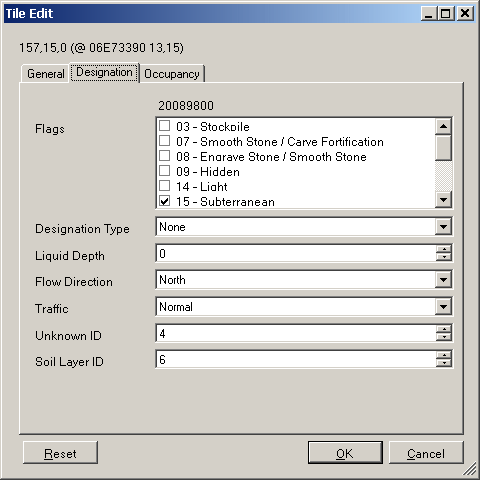- v50 information can now be added to pages in the main namespace. v0.47 information can still be found in the DF2014 namespace. See here for more details on the new versioning policy.
- Use this page to report any issues related to the migration.
Utility:Tweak/Tile Edit
Tile Edit[edit]
Tile Edit is a powerful module for Gibbed's Dwarf Fortress Tweak that allows editing of nearly every property related to a specific tile.
There are three tabs, General, Designation, and Occupancy.
Download[edit]
Tile Edit comes packaged with Tweak as a core module.
Detailed information on values[edit]
- The heading above the tabs is X, Y, Z (@ BlockAddress BlockX,BlockY).
- Type - An incomplete and possibly out of date list of tile types and A definitely incomplete list for v0.27.176.38c.
- Pathfinding - This is an ID assigned to the tile for pathfinding lookup. A value of 0 means unassigned / recaculate.
Common Operations[edit]
Feel free to add any non-obvious edits you can do with Tile Edit here.
Add water or lava / magma to a tile[edit]
On the designation tab, change the following:
- Increase Liquid Depth to 7
- Check Has Liquid in the flags list.
- Check or uncheck Liquid is Lava / Magma in the flags list, depending on what kind of liquid you want.
Click OK to write this tile information to Dwarf Fortress.
To get the fluid to actually flow, place a construction next to the tile with liquid in it, and then remove it. It should then begin to flow.
Engrave a constructed floor[edit]
On the designation tab, change the followign:
- Check 08 - Engrave Stone / Smooth Stone
Click OK to write this tile information to Dwarf Fortress. A dwarf should then eventually engrave it.
Thanks to Mori in #bay12games for discovering you could do this.